High quality mobile notification solution:
Secure internet-free delivery with direct GSM network connection
Easy integration via SysManSMS Server secure mail functions
User management via powerful Number Files and schedules
Text Filters to limit, convert or priorities sending of messages
Full message delivery control with auto re-route if problems
Xenta mobile notification overview
Alarm notification from Xenta-731 and other, can be setup to forward alerts to a mail address.
If the receiving SMTP mail service is a SysManSMS Server, you will be able to forward those alarm to texts mobile phones, using the secure GSM/SMS protocol.
The SysManSMS Server can be located either on the same LAN as the Xenta, or on the Internet.
The Xenta sends alert mails to SysManSMS Server using Number File (Receiver Groups) as address.
By use of group addressing, you may send different alert types to different user groups, and you may also serve many Xenta’s with only one SysManSMS Server.
Security settings on the SysManSMS Server can make sure only selected Xenta’s has access.
The SysManSMS Server’s SMTP service, has support for a lot of advanced functions like User Group Management and deliver schedule schemes - Check for delivery status and re-route if deliver problems – Different message types like the instant “Flash” SMS’s or WakeupCalls.
You may also create a software alarm object in the Xenta to periodical send mail to a SysManSMS Server. This mail can reset a Watchdog alarm, and if a mail is missing (Xenta dead) the SysManSMS Server may send SMS alerts. For more information about such advanced usage – please contact SysMan via www.sysman.no
Configuration components
To configure the Xenta to send its alarms to mobiles, you will need the following components connected via the network:
• Configuration PC with TAC Xbuilder
• TAC Xenta-731 controller
• SysManSMS Server configured with SMTP Service enabled.
Configure SysManSMS Server
On the SysManSMS Server you will need to perform two tasks.
First of all, you must create a Number File to hold mobile numbers for your SMS alert receivers.
Next you must enable the SysManSMS SMTP Service, so that mails from Xenta can be received and converted to mobile SMS messages.
Create a SysManSMS Number File
Create one or more SysManSMS Number Files to hold groups of users to receive Xenta alarms.
Your Number File will match Receiver Group names from Xenta
Start the SysManSMS_NumEdit from Desktop Menu or direct from Utilities folder.
This is the main window of the SysManSMS_NumEdit – Hit the New button
Create an entry for each mobile
This is the EDIT window for creating/editing a number line. Insert a name and mobile number – Hit OK
Save the file into the Iclients folder, with the name XentaAlarms.lst
Enable SysManSMTP Service
By default the SysManSMS Server does not have the SMTP Service enabled.
To enable the service, use the Server Settings and Configure Settings status bar menu entry.From the main configuration window, select MAIL (SMTP) settings.
To change SMTP (Mail) settings,
open SysManSMS desktop menu and select “Server Settings” and “Configure Settings”.
Alternatively run SETUP from CD.
Enable MAIL to SMS Gateway Gateway This will tell SysManSMS Server to start the SMTP Service
Port Number This is the smtp listening port. Default is 25
SMS Length This will specify the maximum length of one mail-sms message
Add Subject Text Subject text from the mail will start the SMS text
Include From address The mail sender’s address will be added to end of SMS text
Allow two SMS per Mail If text greater than maximum, this will allow split into 2 SMS’s
Now hit OK and from the main configuration window, hit CONTINUE to restart SysManSMS Server.
Test SysManSMTP Service
To check out MAIL to SMS functionality, you may send a mail from Microsoft Outlook Express:
Configure Xenta-731 from TAC Xbuilder
Define your Xenta IP and SMTP settings
Check out alert from Xenta-731
Now connect to the Xenta-731 using a browser
Now check mobiles !
All active numbers in the SysManSMS XentaAlarms.lst Number File should receive the alert.






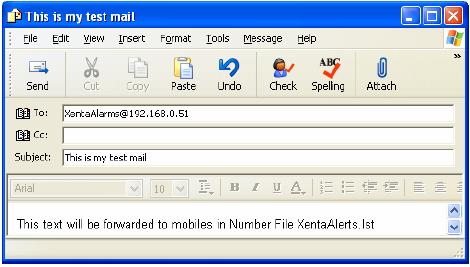
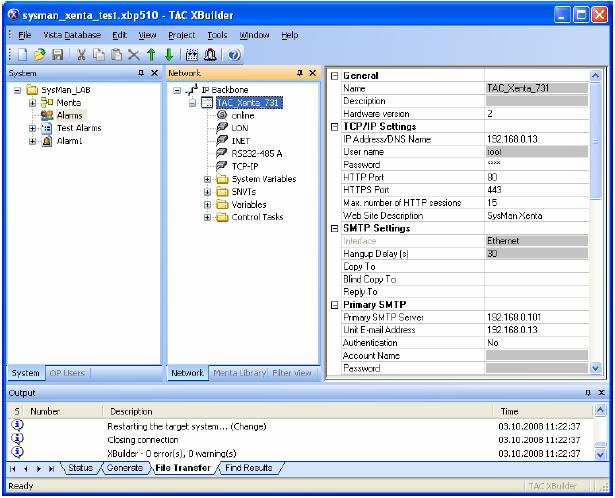




Tidak ada komentar:
Posting Komentar